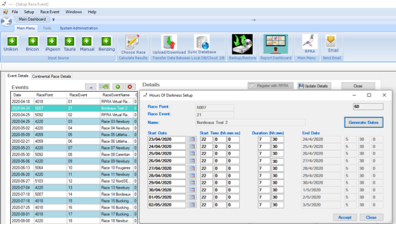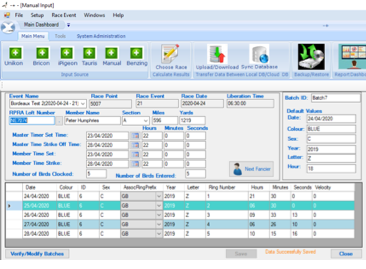In this task you will produce a result and upload it to the RPRA Results Website. You will be able to observe your result on the results database.
Already completed
a. All your members are set up. (Hours of work saved)
b. Your distances for the test race are installed. (You can add any distances 24/7)
c. A test race is setup for you. (Please keep amending the result add further test races)
RPRA Virtual Race 2020 Download Task
Completing a race using the manual option. We think it is important you use the manual option first and then progress to getting the data out of your ETS clocks at a later stage. This will enable you to learn how the program manages data. The manual option is used for T3 clocks and all clock if you don’t wish to get the data from them. Getting the data from the clocks is easy and you don’t have any typing to do.
Step 1. Set up the RPRA Virtual - Race Race Event 01
Step 2. Process the manual data
Step 3. Calculate your result
Step 4. Upload your result to the RPRA Results database and check it online.
Observe the following training video for the above steps
HOURS OF DARKNESS - 2 3 4 Day races
A
http://pigeon.org.uk/task-5-how-does-a-federatio.html The HOD starts at 56 seconds.
Create RPRA Virtual Race 2 in Race Setup. Some organisations have it already set up and just need to download it by pressing the green sync button in Race Setup. If in doubt, please press the green sync button to see if anything comes down from the cloud. Your Race Secretary or Fed Secretary may have already set the race up for you.
Select the race and complete as you did last week.
Select the Hours of Darkness button. Below is the screen shot of my club’s HOD for race 2. Feel free to alter times etc these were just made up! The HOD will suite all club’s structure you can make them fixed or change each day.
Remember to press accept and then update details. Your race is now set up. Fed/Race secretaries may want to post their race event to the cloud at this stage so that all your clubs just press the sync button. All club then process the same race event.
Creating a manual batch file. It is important to get the dates correct when constructing your manual batch file. Below is an example from my club’s result this evening.
Isle of Axholme FC Virtual Race Result. The result has been posted to the RPRA results website.
Example of race over 5 days.
Birds liberated on the 24th April at 06.30am. Hours of Darkness are 22.00 – 05.30