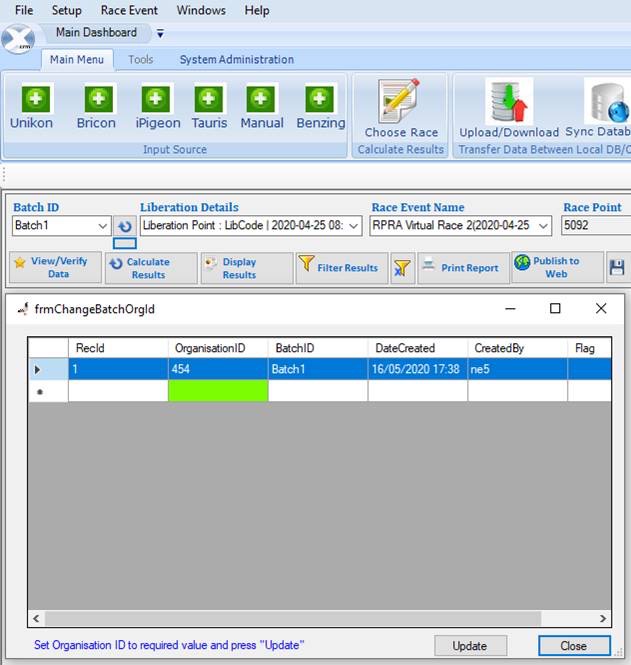New for 2021 is the ability to amend results easier. Once you have produced a result if you observe a wrong ring number you now have access on the screen to change the ring number. If you look at the left hand column you will also notice a small + sign If you click on this sign it will list all the birds for that fancier timed in the race. This allows you to delete a bird or several birds by that fancier. Having trialed the upgrade over the winter based on feeddback from secretaries we think this will make amending a result easier. The previous ways of deleting results are also still available.
1. How do I amend a result?
Select the batch file. Select View/Verify data. You can delete a bird or Loft or Batch You can then input a members birds again into a new batch.
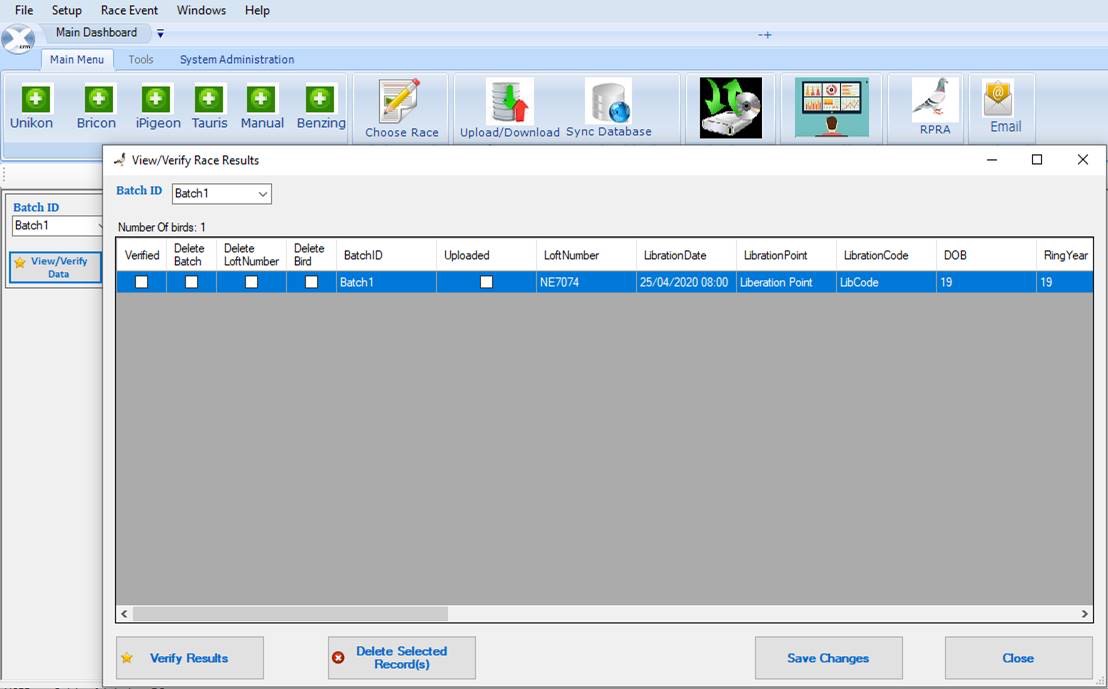
Select Manage Event / Batches. Sometimes it is easier to wipe all results for a race and then reprocess the batch again. Select the race and remove the race result and then process again.
When you have finished a race change the status of the race to Final. This will prevent you from processing another batch into this race. You can change it back to provisional if you need to amend a result.
2. Can I keep the number of Batches managed? Yes simply tick the ones you want to get rid of a delete. Usually, you need to do this after about three weeks of races. You can call your batches Race1 Racem Race1u Race1b Race2 etc
3. Can I use the same data for more than one race? Yes you can process as many different club results which need the same data. E.g. Collect batch file data process the data for club 1 and post the result to the RPRA database. Log out of the club 1, login to club 2 select the small grey box highlighted below Batch 1 diagram below, press update and then use the data to process the club’s result using the same batch files. Log out of club 2 login to club 3 and repeat.