The software has been designed to speed up production of the Vet reports and the matching up of Forms A&B. Multiple laptops can be used at the marking stations, with or without Internet connection. Each stage is explained in detail.
Stage 1 Marking Station Laptop Setup one per marking table.
Download from Cloud.
This requires Internet connection and is done by the person using the laptop at home before they arrive at the marking station. Go through the full process of Download from Cloud. Select the RACE EVENT you intend to mark. If your club has two races on the same day, you will need a separate laptop for each race. This is designed so that races can not get mixed up through human error.
When you have completed the process you will observe that marking stations officials only have access to the functions you need. Markers do not have access to Setup Members, Distances, Race Setup.
Some fanciers may have completed Form B Race Entry Sheets using PigeonOnline (See video tutorial). The club has received a hard copy via email of their Form B and the fancier can printout and bring it with them for marking. The fancier can write their numbers on the club’s entry sheets if required. Fanciers which do not complete the process online can attend as normal and have their birds entered into the program. Obviously, this increases the time of marking the birds. Fanciers are encouraged to look at Form B Race Entry Sheet Online and get help from members or their family members. Observe the difference it makes for the markers.
Prior to arriving at the marking station have your laptop prepared for the race marking.
Marking Station Official logins into TPRS with username and password. Downloads from Cloud selecting the race you are going to mark. Selects RACE EVENT - Bird Registration Presses Download Form B. Marking is ready.
Select Bird Registration Option. (Video Tutorial)
Fancier presents birds for marking. Officials mark birds read out the ring number and the basket number typed into the computer. Save the information when completed marking. There is the ability to print out each fanciers' entries with attached basket numbers. This is just a precaution. When save button is pressed the data is transferred to the cloud and saved locally on the laptop. With Internet access you have realtime marking data. Should an Internet connection not be available two options are available.
1. Print each laptops Excel file and print.
2. Upload the data when an Internet connection is available.
When the last fancier has had their bird marked and saving has been completed. Run the Vet report and all birds are listed in basket order and numerical order. Everything is totalled as required for the VET checks and ready to sign once printed. Each marking station’s data is in the Cloud. The central person can run the same report and all marking stations are collated. Print out and ready to send with the lorry.
Update this screenshot.
Print Receipt - Hard copy backup of each fanciers marking data. Computer is linked using a USB printer lead to the USB printer connection on the marking table. Tip: It may be worth investing in a three meter printer lead.
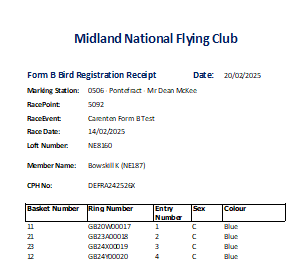
VET Report Template.
An individual report is available for each marking station.
A report with ALL the birds collated is available. No collation is required the report is done and an Excel file available which can be emailed.
ALL - Pontefract -
List of Examples.
Why is it advantageous for all organisations to use Form B Online Race Entry Sheet? e.g. North Road NRCC, Northern Classic
Fancier turns up as a marking station with the printout of the online Form B. Presents this to the markers. The pigeons are marked as normal (Organisations without VET report) just tick off that the birds are correct. Copy is kept by the club.
Benefit to the club.
Processing Form B Entries with the final Result enables the auto match facility to be used which drastically reduces the manual sorting of race sheets. The final result can be produced efficiently. Please observe the video.
I am sure secretaries will go WOW!
Finally the software can do all tasks. The necessity of race entry sheets FORM A and Form B is online.